Click the [Browse ABCD Data Folders] button.
Windows Explorer will open to a group of folders as illustrated below:
After processing Acme bar code Detective will create files in one or more of the folders described below.
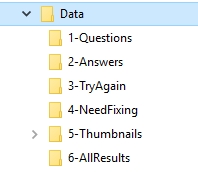
1.Questions Folder. -put the files you want the Detective to work on here.
2.Answers Folder. -after processing, the Detective puts your (good) answers here.
3.Try Again Folder. -item codes that look legit, but were not found in the data base. We will try to add the missing items, so you can try these again as soon as tomorrow.
4.Need Fixing Folder. -these codes do not look legit, do not try them again unless you change them. Reasons they are not acceptable are included in the results.
5.Thumbnails Folder. -thumbnail images if requested are saved here.
6.All Results Folder. -as the name implies, the files created in here contain all results.
Example: Process a file that has 100 bar codes in it called MyBarCodes.TXT
If results are typical, the Detective would find results for 91 of them. These will be in a single file, date and time stamped and stored in the Answers folder. The file will be named MyBarCodes_20171231T140024.txt
7 bar codes in the Try Again folder, in file MyBarCodes.txt_TryAgain_From_20171231T140024.txt
1 would be in the Need Fixing folder, in file MyBarCodes.txt_NeedFixing_From_20171231T140024.txt
100 would be in the All Results folder, in file MyBarCodes.txt_AllResults_From_20171231T140024.txt
Related Topics